 > About Us > Community > Maps > About Us > Community > Maps
Maps, Driving Directions and Local Traffic
Select one of the following:
Regional Freeways

Local Freeways

Local Streets
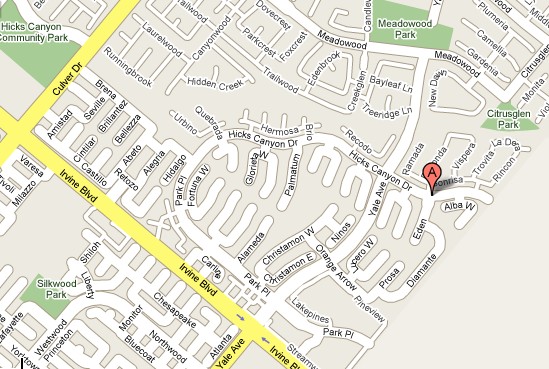
Close-up
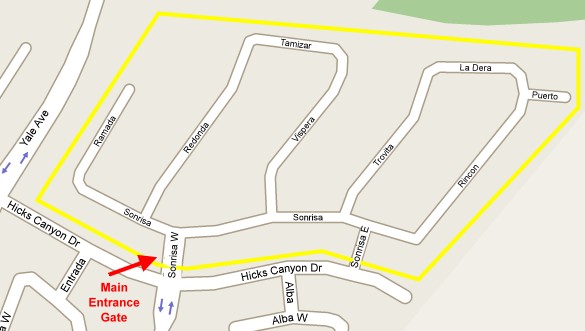
 The
following PDF file requires the free Adobe Acrobat Reader. It contains
scanned images of the tract maps for Canyon Creek. The
following PDF file requires the free Adobe Acrobat Reader. It contains
scanned images of the tract maps for Canyon Creek.
To print drawings on single sheets of paper, in the
Print dialog box, set Page Scaling to Shrink to Printable Area. Click
the printer Properties and set the Original Size and/or Paper Size to
the size of paper you'll be printing on. This works well if printing to
8.5" x 11" or 11" x 17" (or larger) paper.
If you want drawings to span multiple pieces of paper
and tape them together to form a full-size (17" x 22") output, in the
Print dialog box, set Page Scaling to Tile Large Pages. Click the
printer Properties and set the Original Size and/or Paper Size to the
size of the paper you'll be printing on. A drawing printed full size on
8.5" x 11" paper will require four sheets per drawing.
|